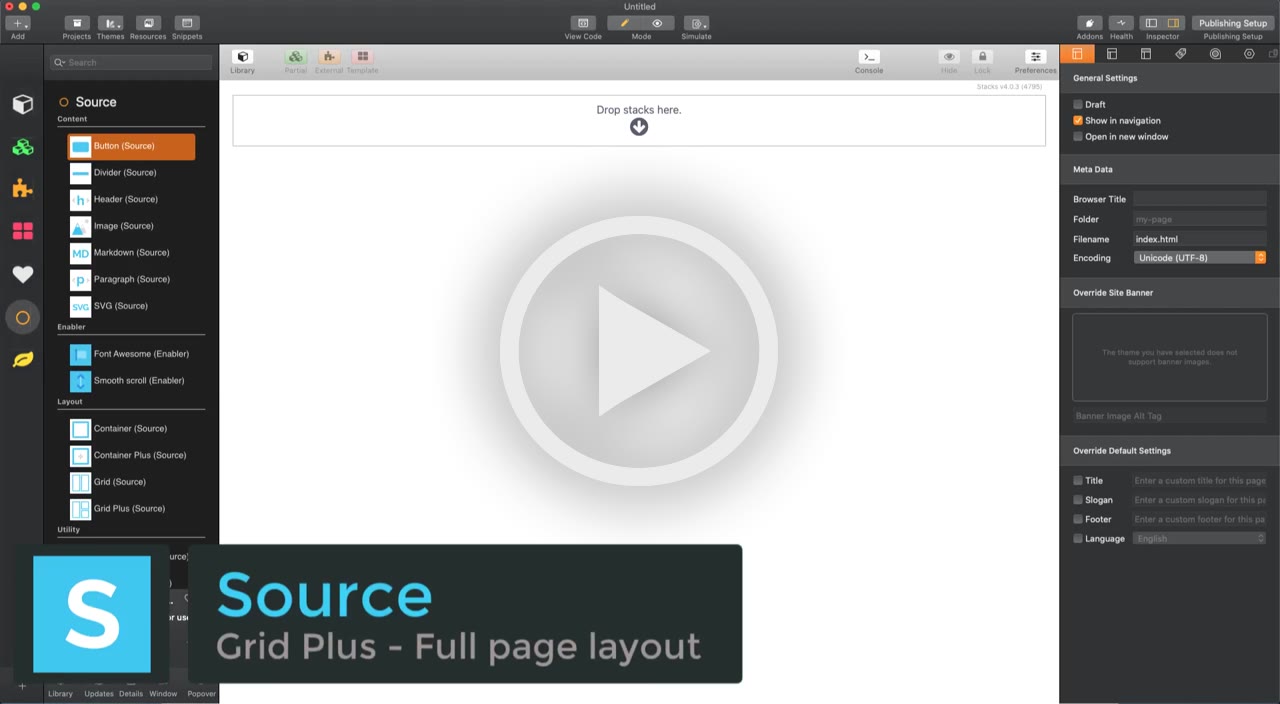There are countless ways that you can lay out a page using Grid Plus. The default settings allow for a full responsive grid to be built and where all included items expand or reduce in width to fit in the available space. There are times though where you will want to take more control of how things the grid items are distributed across the page and for these scenarios you can make use of the Custom Column (and row) definitions that can be added to the Grid Plus stack. With these you can begin to build some really interesting grids and layouts.
Full page grid
This short tutorial looks at one such scenario where we build a full page layout with sections for a Header, a Sidebar, Content and a Footer.