The FAQ Toggle stack is a flexible toggle stack for RapidWeaver that is particularly useful for FAQ (Frequently Asked Question) sections on your webpages. View the demo page.
How to use
Simply drag the FAQ Toggle stack onto your Stacks page wherever you would like it to appear. You can add as many FAQ stacks to a page as you wish. FAQ Items are added by clicking on the blue Plus symbol in the stack. You can add as many of these as you wish to each FAQ stack.
FAQ Toggle stack settings
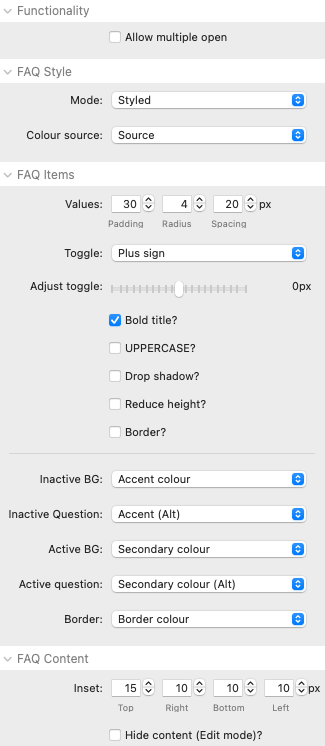
Functionality
The default functionality is for only a single FAQ Item to be able to be opened at one time. If you wish to allow for the user to be able to have multiple FAQ Items open at one time then you can check the 'Allow multiple open' checkbox.
FAQ Style
Mode: You can select from either using a 'Styled' or a 'Simple (Bordered)' mode. Check the demo to see the differences in action.
Colour source: You can select from either 'Source' (which will let you tap into the Source colour scheme) or 'Custom' (which lets you specify your own colours).
NB: A preview of the style is shown at the top of the FAQ stack.
FAQ Items
Values: These settings allow you to adjust the padding (to the left of the question text), the border radius (of the question section) and the vertical spacing between question items. Note: This setting is only shown if you are in the 'Styled' mode.
Toggle: Choose between the Plus sign or a chevron as the indicator to open / close the toggle item.
Adjust toggle: Depending on the font family and font size that you are using, the toggle may need to be adjusted to centre it in its space. You can adjust this slider to move the toggle up or down. Note: The adjustment is best made in Preview mode as the toggle is not visible in Edit mode.
Bold title: If you want the question text to be bold then select this box.
Drop shadow: If checked, this option puts a drop shadow around the Question container / button
Reduce height: If you want a more streamlined FAQ then this setting reduces the vertical padding around the question text.
Colour selectors: If 'Source' has been selected as the colour source then there will be drop downs to be able to select from the available colours. If you are using 'Custom' colours then there will be colour wells that you can use to specify your colour choices.
FAQ Content
Inset: This setting applies some padding to the 'answer' area of the FAQ toggle.
Hide content: This setting can be used if you want to save some space in Edit mode as it will hide all of the answer content in the stack and leave only the questions visible.
FAQ Item child stack
Add as many item child stacks as required. There are only 2 available settings in the item child stack:
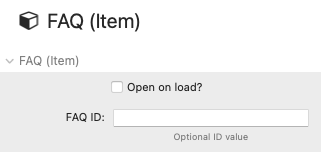
Open on load?: Check this box to have this item opened on load (i.e. the content of this item will be visible by default)
FAQ ID: This field can be used if you wish to trigger the opening of this item from another page. If you add a value of e.g. item1 here then by appending ?id=item1 to a url link to the page that this Toggle stack is on will trigger this item to be open/active. Note: In the url / link settings of RW you will need to add the full url of the page as opposed to using the page selection option as there is no way to append this value otherwise.
Heading / Toggle content
By default it is just plain text that gets added to the toggle question. You can though add HTML into the text field if you wanted to control what was used there. You might want to add heading tags - for example <h5>My question text</h5>. Or you could even add an image to the question section - e.g. <img src="https://yourwebsite.com/yourimage.jpg" alt="Image description" />. Note: to combine elements - such as a heading and an image wrap all of the added content in <div></div>tags.


