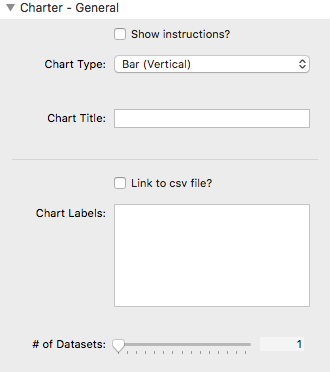Show instructions?
Checking this box will display instructions in the Edit area of your project. This will contain some general tips as well as some specific guidance around using the currently selected Chart Type….
Chart Type
You can select from a range of chart types including Pie, Doughnut, Line, Bar, Radar, Polar Area.
Chart Title
There is an option to display a chart title within the chart area. If that option is selected then any text added here will be used as the title.
Link to csv file?
If you wish to manage your chart data outwith RapidWeaver then linking to a csv (comma separated values) file is a good option. Selecting this option will allow you to add a link to your file. This could be RW Resources, a location on your server or a Google Sheet.
Note: If your data is dynamic / changes a lot then using a csv is a good approach as it means that you can adjust/add values to the chart without needing to go into RapidWeaver at all.
Note: You'll find full details about how to link to csv files / a Google Sheet in the example project file.
You can view some example charts that use csv files as the source here.
Note: If using csv files / a Google Sheet then you also have the option to 'Transpose' the data. Checking this box switches the rows and columns.
Chart Labels
These should be the labels that identify what each data point relates to. it could be years, days of the week, numbers, people's names….whatever.
Note: If using names/words then you should add the labels in "double quotes" and separated by commas. e.g.:
"Week 1","Week 2","Week 3" etc
If you are using number (e.g. 1,2,3 or 2010,2011,2012 etc) then you don't need the double quotes.
# of Datasets
Most often you will probably only need to use 1 dataset however when you are looking to compare data (one year against another, one employee against another etc) then you can add additional datasets. Currently Charter allows you to add up to 15 datasets.
Note: Some chart types work best with only one dataset (e.g. Pie, Doughnut, Polar Area). Adding multiple datasets to these is certainly possible though would be unusual (and would generally require you to add advanced custom tooltips (see later section)).