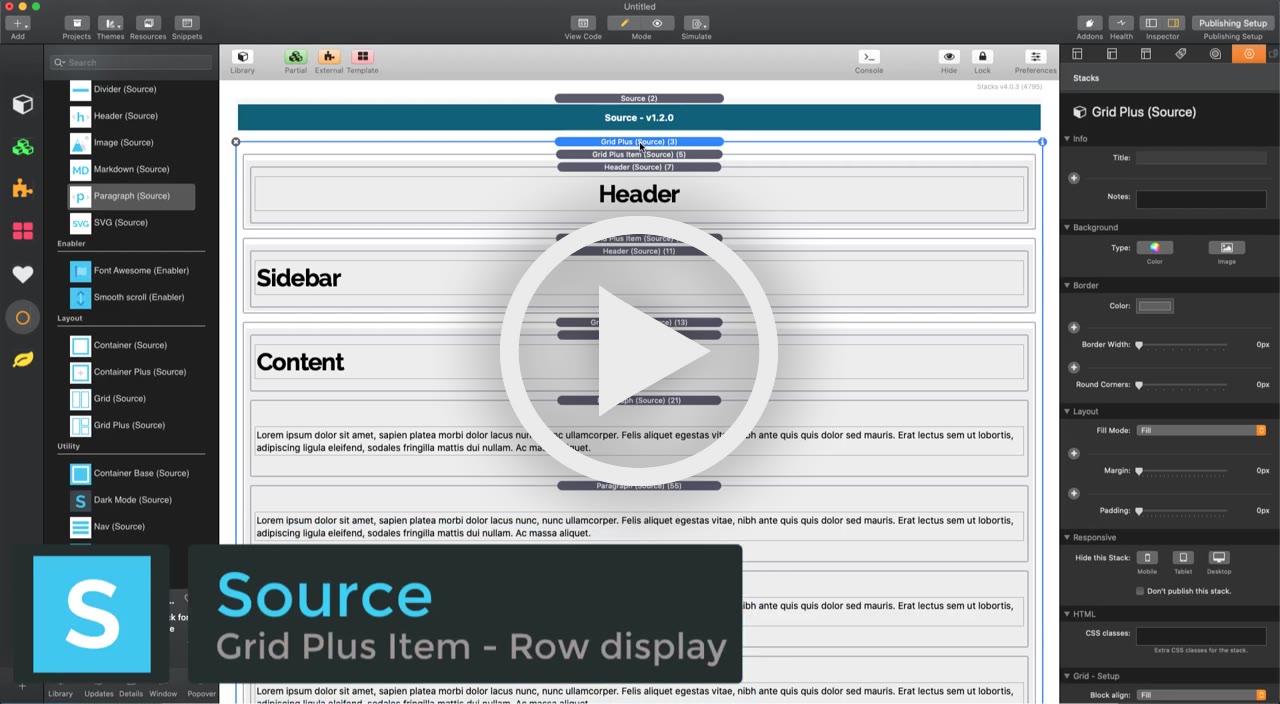The default behaviour in Grid Plus is that any content added to a Grid Item is stacked in a column - e.g. if you add a Heading and a button the Heading will appear above the button. There are times though that you may want to display added content in a row. A good candidate for this would be a row of links or buttons or icons etc. You could do this by building a separate grid for these items but there is a cleaner and more flexible way to do this.
There is an option in each Grid Plus item to 'Display content in row'. This will only work 'out of the box' if it is already 'inline' stacks that have been added as content - most content stacks are not inline and so there is an additional option to 'Make content inline'. What this does is to make each added item only take up the amount of space that it needs (as opposed to the full 100% width). Once enabled then any content will be spread out along the length of the grid item. It's a great solution if you are building your own navigation bar or a group of social icons etc.