Large pages with lots of stacks content can be very tricky to keep tidy and organised in Edit mode. That’s where Grouper stack comes in. As its name might suggest, it is a great way to group stacks together and gives you the option of colour coding them, giving them a descriptive title and even some accompanying notes. What is particularly useful is minimising these groups at times when you are not working on them.
To minimise Grouper (and any other stack), simply select it and click on the Stacks Show/Hide button in the toolbar (or use the keyboard shortcut shift-H). Below are images showing the hidden and non-hidden states.

Unhidden state
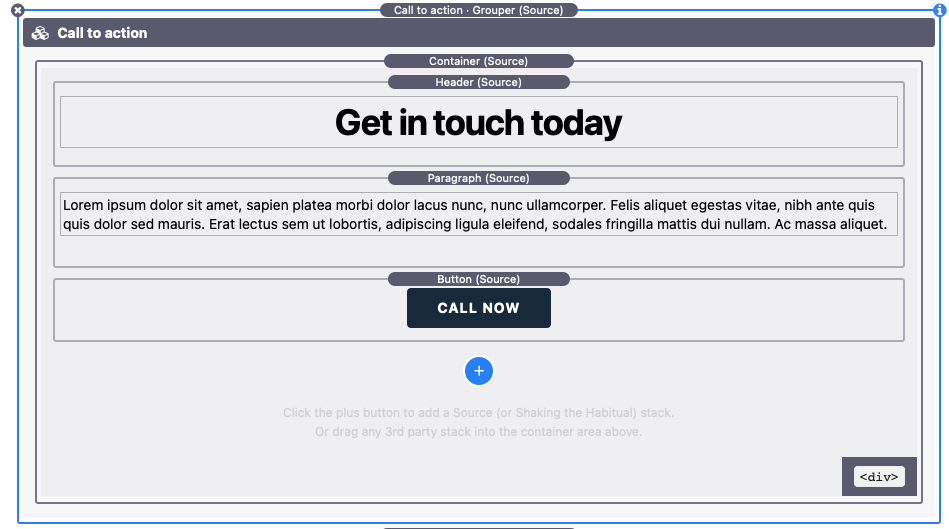
Hidden / minimised state

NB: Grouper is only used in Edit mode. No code at all from this stack is used / loaded when the page is previewed or published. It is purely for organising Edit mode.


